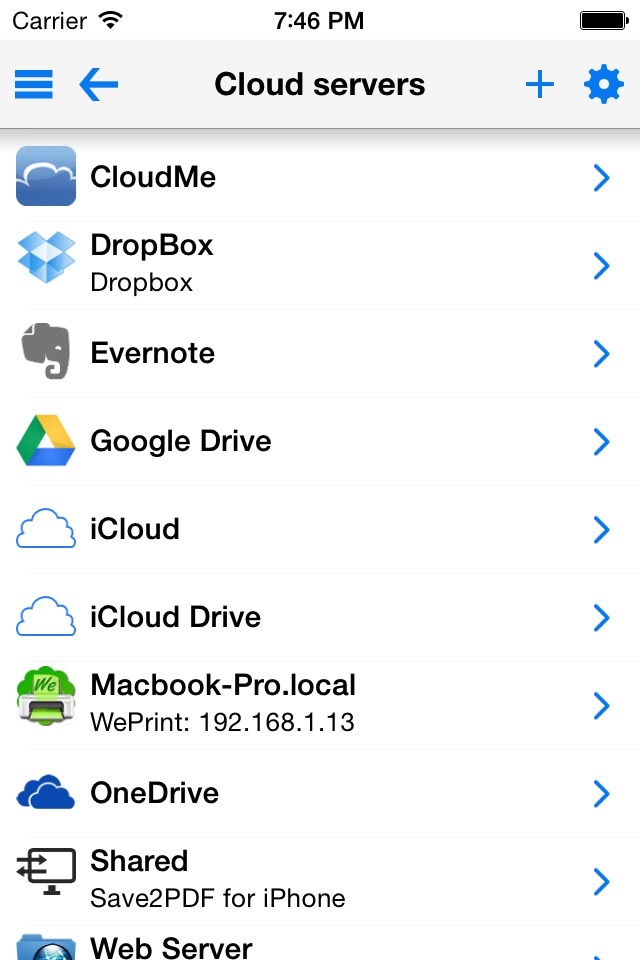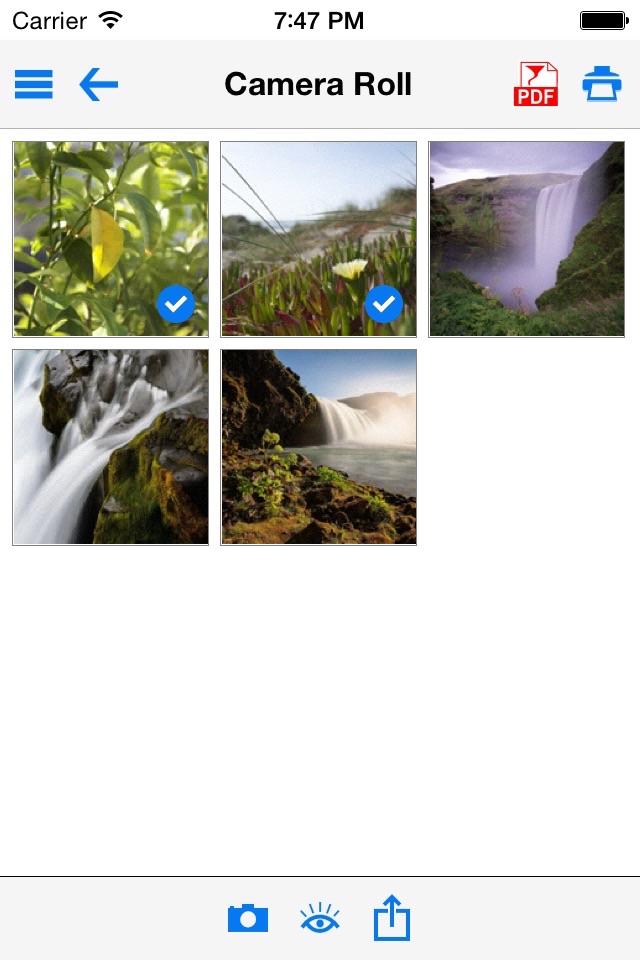Save2PDF for iPhone app for iPhone and iPad
Create professional, great looking PDFs simply and easily right on your iPhone without having to go near a computer! Save2PDF will convert most file formats into a PDF including Word, Excel, Powerpoint, Pages, Numbers, Keynote, Photos, Web Pages, Contacts and many more formats.
What the Press Say:
Macworld: "Save2PDF is a superb app that provides a fairly unique function"
iAppSin: "Save2PDF is a practical app dedicated to converting and merging PDF files"
iPad.net: "It is definitely a must-have app for professionals who use their iPad for business purposes"
TouchMyApps: "There’s currently nothing like it at the App Store and iDevice users who’ve always wanted to create their own PDF files should definitely check it out."
Save2PDF also enables easy merging of several documents into a single PDF, even if the files are completely different formats (i.e. create a single PDF by combining a document with a spreadsheet, or a Pages document with a Word file). It is also just as easy to merge multiple PDFs into a single PDF file.
One of the other powerful features of Save2PDF is the ability to select a few pages from a file (i.e. a document or PDF) and a few from one or multiple other files - creating a new PDF containing only the pages required from those files.
The PDF creation, arrangement and preview screen is intuitive and easy to use. Rearranging document order, selecting page ranges and adding further documents is all contained within one single area; there is no complicated file structure or hierarchy to learn!
Save2PDF can easily be used in conjunction with other apps like Pages, Numbers or Keynote, simply use Open in.....Save2PDF to transfer any file from another app and convert it into a PDF - all done in only 2 steps! Providing the other app supports Open in... file sharing, transferring documents into Save2PDF is easy.
FULL PDF CONVERTER
• Convert common file formats into a PDF right on your iPhone or iPod Touch without using a computer
• View/Convert/Merge Microsoft Office files, iWork files, Photos, PDFs, Contacts, Web Pages, Email attachments as well as many more file formats
• Create a single PDF from multiple files even if they are a different format (i.e. merge a Word file with a Pages document etc)
• Email and print finished PDF directly from within Save2PDF
MERGE or APPEND PDF FILES
• Merge multiple PDF files together
• Add a page to an existing PDF file (i.e. a cover letter or fax cover)
• Quickly and easily add further appendices to an existing PDF document
CREATE PDFs FROM OTHER APPS
• Import files from other apps using the Open in... file sharing to transfer into Save2PDF and convert into a PDF
• Works with any app that has the Open in file Sharing built in (i.e. Mail attachments, like Pages, Numbers or Keynote & many more)
• Transfer documents and files from a computer into Save2PDF either via iTunes or by mounting the iPhone as a disk or using the free file transfer software, WePrint
FULL CLOUD SERVICES SUPPORT
• Fully integrated with iCloud, CloudMe, Dropbox, GoogleDocs, Box.net, WebDAV
• Convert documents & files in the cloud to PDF without downloading them first
• Move or Print documents on your iPhone/iPod Touch from your Cloud account
FULLY FUNCTIONAL PRINTING
• Print to ALL printers (Network/WiFi/USB/Bluetooth) via your Mac or PC or direct to most WiFi printers without additional software. Also print to Apple AirPrint printers
• Print from Pages, Numbers or Keynote extremely quickly & easily without the need for an AirPrint printer using Open in
• Print from other apps using Open in
• USB & Bluetooth printers can be used with free print server software (Windows & Mac)
• Print remotely via 3G/4G/EDGE
WEB PAGE PRINTING
• Convert web pages to PDF documents for sharing
• Browse and print web pages to ALL printers
• Store passwords and clear history/cache
• Multiple tabs for splitting up browsing
QUICK HELP - if you need it
Pros and cons of Save2PDF for iPhone app for iPhone and iPad
Save2PDF for iPhone app good for
This app is the missing link I was looking for. The Apple AirPrint feature is great but none of my printers have Wi-Fi and I am often away from any network with my iPod so I couldn’t use it. This app provides a printer I can print to wherever I am. From any app with the option to print, I just hit print (you need to start the Save2PDF app first), select the Save2PDF printer and it prints, which means it creates a pdf file in this app.
Now when I read the newspaper on the road with PressReader, I can print the full page I want to keep and delete the issue. When I get home, I can transfer the file to my PC and print from there. It will also print full web browser pages, not just the poor man’s print screen that never captures everything.
I also used the merge. From GoodReader, I did Open In… Save2PDF to transfer 3 types of files (Word, Excel and PDF). I merged them together and got a 6 page pdf document of mixed types. For me, this is a bonus as the printing was my reason for getting it.
This app is to my iPod what CutePDF is to my PC. Great job!
Great app ! if theres a web page you want to save, paste the link into Save2PDF for iPhone, and save it as a pdf. And if you dont have a wireless printer...this is no problem, you can save the file, email and print it from your home or office
computer. This app will also let you export, move,rename, and even zip a group of files. It also allows you to open
any of your documents in an application. Where pdf is so universal, and lets you keep continuity to what you are saving.
This is a great deal for the price - Im an engineer who works in the field alot and I highly reccommend Save2PDF for iPhone. Also it comes with a camera feature, take a group of photos, save them to a pdf or zip them up and mail.
Great program ! even better, the support. just purchased the app and had a small font question had a reply in 10 min. Well done.
This app is excellent. I use to copy all my daily run sheets to my pc and then convert them to a PDF and save all my weekly run sheets, now l just download all my jobs to my iPhone select the file and open with save2pdf and it converts them all to PDF then at the end of each work week l select all my jobs and merge them into one file. Whats even better l had a 234 page document and a co worker needed page 14 and 104 easy to sep all the pages and only save the pages need, merge the pages together and thats it. The only improvement needed is to be able to read sub folders with the iTunes but overall its most defiantly a 5 star app, please keep up the good work and l look forward to all of your future updates.
I was looking for an app to print web pages from Safari as PDF to my Dropbox.
This app does that with multiple steps and multiple screens. The workflow tries my limited patience.
Give me one step Safari to PDF to Dropbox please.
Also performs many other functions - but I dont care if it cannot do one simply. Like a big hulking swiss army knife - lots of tools - but does nothing well.
Does what its designed to do.
Being able to print to PDF on my iPhone is so useful its one of my favorite Apps.
Thank you.
Some bad moments
Not what I expected, i.e. to "save" an email as PDF you need to copy the message from the email application and then paste it into Save2PDF. Same when saving a web page in Safari (as alternative there is an option to insert a z in the URL..... huh?)
Apart from that you cant use the iPhone app in the iPad, you need to buy it again for the iPad
Definitely regretting this purchase already. Among the advantages of the pdf file type is a smaller file size, most notably so when the original document contains images. I work with PowerPoint on my iphone6, and using Save2pdf generates pdf files that are LARGER than the original ppt files. For comparison, saving the same ppt as a pdf on my computer results in a five-fold reduction in file size, even with standard quality selected. This is particlarly galling given that the Save2pdf introductory video emphasizes making and sharing files while on the go. So essentially Ive payed $3.99 to have e-mails take longer to send and use more data in the process (and to do the same to the recipients). Apparently files can be zipped within Save2pdf to compress them, but this requires an extra step for both the sender and recipient and seems old school to boot.
Conveniently, the app description makes no mention of needing to have internet access to make these conversions. Try turning airplane mode on and then convert a document. "Memory error" is all you get.
Pretty deceptive. I wouldnt recommend converting any sensitive documents.
Great at making PDFs from photos, wish you could print to PDF though
Im in real estate and it works perfect for sending contracts, etc. Great product would recommend.
This is a must have app. Quickly read,distribute and share PDFs. Thanks
Usually Save2PDF for iPhone iOS app used & searched for
excel for iphone,
google drive for iphone,
pdf printer for iphone,
excel reader,
cloudconvert,
cloud convert,
and other. So, download free Save2PDF for iPhone .ipa to run this nice iOS application on iPhone and iPad.